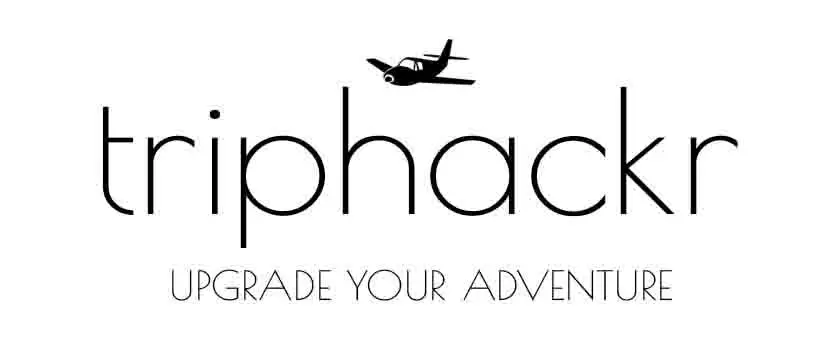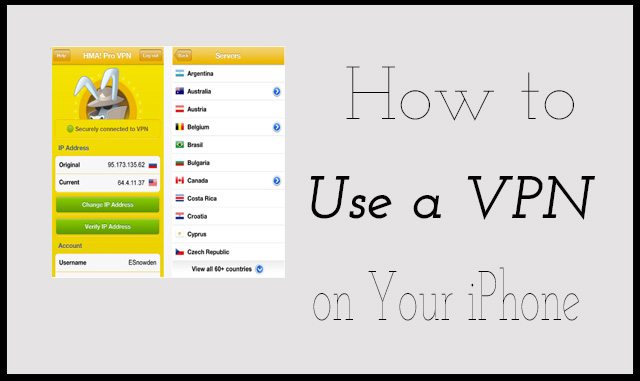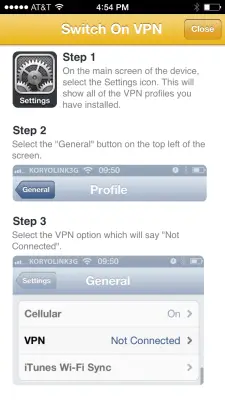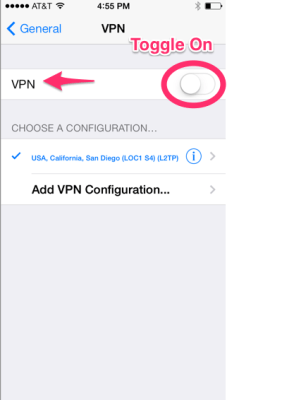Using a VPN when traveling abroad is a great way to use your favorite services such as Pandora, Netflix, satellite radio, and any content that is blocked traveling abroad.
Using a VPN on your iPhone will allow you to access these services. This is simple on your laptop and can be done on your iPhone but now there is a great app to make it easier for you.
My favorite VPN, HideMyAss (HMA) now has an iPhone app. The best part is if you already have HMA this is completely free for you to use. The app is free to download and all you need to do is login with your HMA info.
Why Use a VPN?
A virtual private network (VPN) allows users to gain remote access to data centers they are not physically connected to. The main thing you need to know is that if you are in Hong Kong, for example, you can use a VPN to trick Pandora into thinking you are in Chicago. All you need to do is connect through your VPN service and your IP address will be changed automatically. Once you are connected through a US city you can access the content again.
Your IP address gives away your location which is why streaming sites know when to block your content. Services such as Pandora and Netflix know your location based on your IP address. If you are not located in the United States services like Pandora will block access to the site or app. By changing your IP address you will be able to trick those services into thinking you are still at home on your couch. Using a VPN will allow you access again to content you are already paying for.
Don’t worry if this sounds complicated become HMA does all of the work for you.
How to Set-up a VPN on Your iPhone
Step 1: Sign-Up for HMA Pro
Step 2: Download the HMA app for iPhone
This app is free but you will need to use your HMA subscription to use it.
Read: How to Use Pandora and Netflix Abroad to learn more about the benefits of a VPN.
Step 3: Set-up VPN on your iPhone
 Step 4: Switch on VPN (steps 1-3 in app) and Change Settings on iPhone
Step 4: Switch on VPN (steps 1-3 in app) and Change Settings on iPhone
Step 5: Remaining iPhone VPN steps (steps 4 and 5 in app)
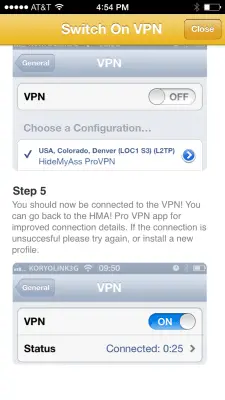 Step 6: Verify– This will happen automatically after previous steps
Step 6: Verify– This will happen automatically after previous steps 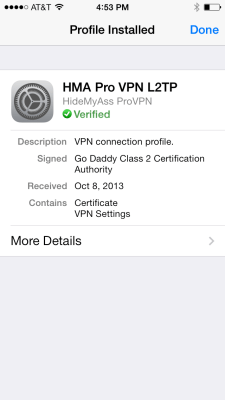 Step 7: Turn on/off VPN- Now your VPN info is saved on your iPhone and you can toggle it on/off whenever you need it. Whether you want to access restricted content or simply want a secure connection.
Step 7: Turn on/off VPN- Now your VPN info is saved on your iPhone and you can toggle it on/off whenever you need it. Whether you want to access restricted content or simply want a secure connection.
That is all you need to get set-up. This is a free app and it allows you to use pandora, netflix, and any other of your favorite streaming services you use at home that are blocked abroad.
Now you know How to Use Pandora and Netflix on your iPhone abroad. I have been using HMA for a while now and I am very happy with it. Give it a shot for a month or your next trip and see how you like it.
Learn more about HMA and how to set it up on your laptop here.