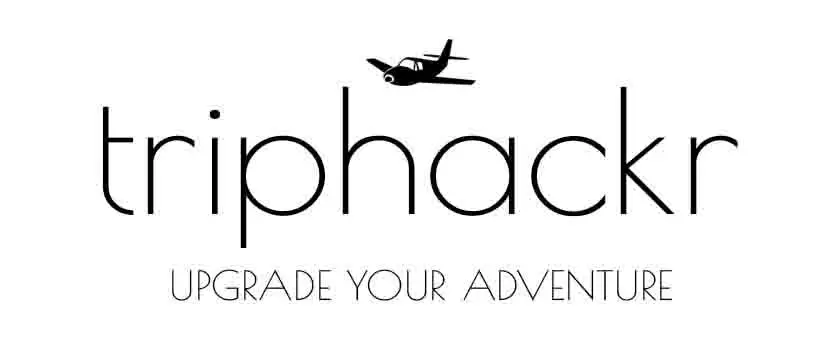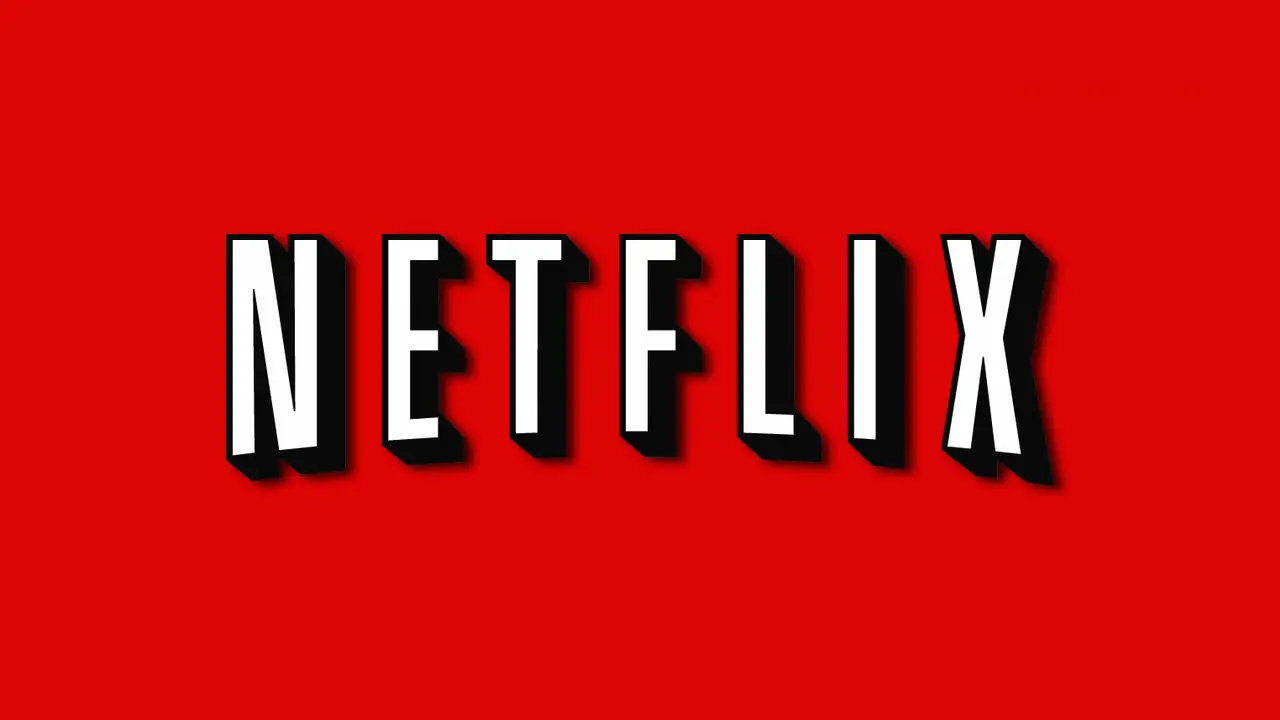- I use many streaming services at home such as Pandora, Netflix, satellite radio, and ESPN 3. I watch a lot of content online and much of my music is streamed from XM, and internet radio stations such as Pandora. The problem is as soon as I leave the United States this content is blocked. If you are paying for one of the services such as Pandora, Netflix, or Amazon’s VOD you should be able to watch your paid content anywhere. Luckily, there is a way to access blocked content anywhere in the world. All you need to do is set-up a VPN.
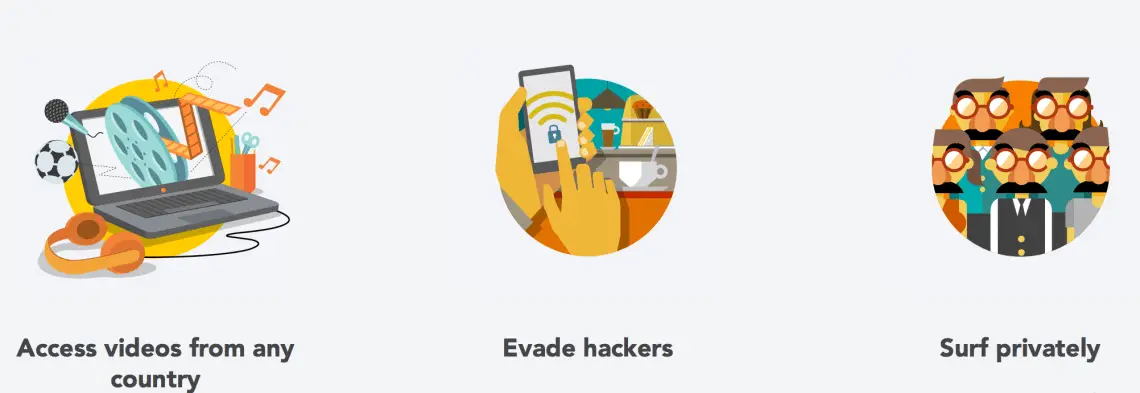
What is a VPN?
A VPN is a virtual private network. It allow users to gain remote access to data centers they are not physically connected to. The main thing you need to know is that if you are in Hong Kong, for example, you can use a VPN to trick Pandora into thinking you are in Chicago. All you need to do is connect through your VPN service and your IP address will be changed automatically. Once you are connected through a US city you can access the content again.
Your IP address gives away your location which is why streaming sites know when to block your content. Services such as Pandora know where you are in the world based on your IP address. If you are not located in the United States services like Pandora will block access to the site or app. By changing your IP address you will be able to trick those services into thinking you are still at home on your couch.Using a VPN will allow you access again to content you are already paying for.
You will see a message like this when trying to access the Pandora App:
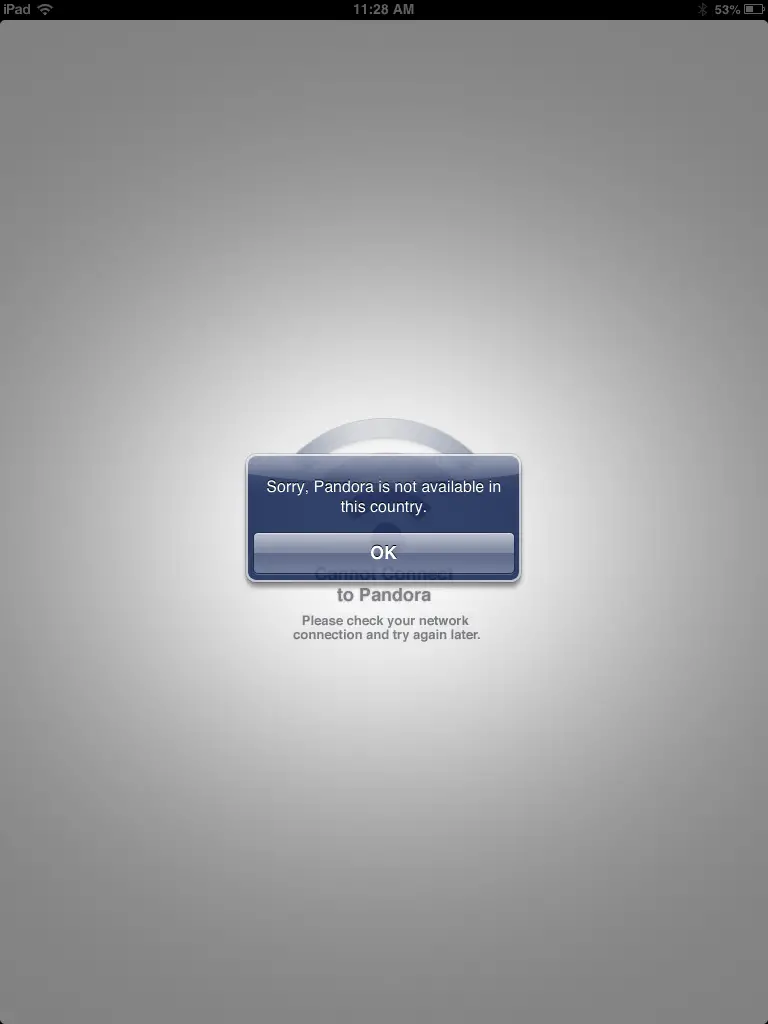
Pandora Blocked
And you will see this if you go to Pandora.com:
This is the message I received when I was in Uruguay attempting to stream music from my paid account.
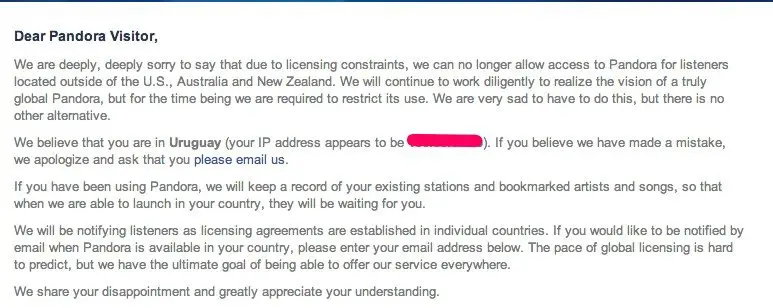
Pandora Restricted
How to set-up a VPN
Now you need to set-up a VPN. There are many of these services out there, some free and some paid. I opted to use a low-cost paid VPN service for faster connection speeds and reliable and secure connections.
My personal VPN of choice: HideMyAss Pro
Create and account and follow the simply set-up instructions.
Once you create an account you will be able to login using a secure connection from anywhere in the world.
Free vs Paid VPN
There are options for free VPN services which I have used and tried in the past. My only complaint is these are slower connections and not suitable for streaming content such as video and music. For simply browsing the web I have listed free options may work for a while but I wanted faster connection speeds.
I have been using HMA Pro for a few months now and will not go back to a free version. HMA Pro is secure, fast, and reliable.
How to Change Your IP Address like a Pro
Now that we have the basics covered let’s cover selecting an IP address. If you are in Bangkok and want to watch your favorite shows at home or access streaming music you will need to trick them into thinking you are sitting at your computer in the United States. This is simple with HMA and anyone can do it with a few clicks.
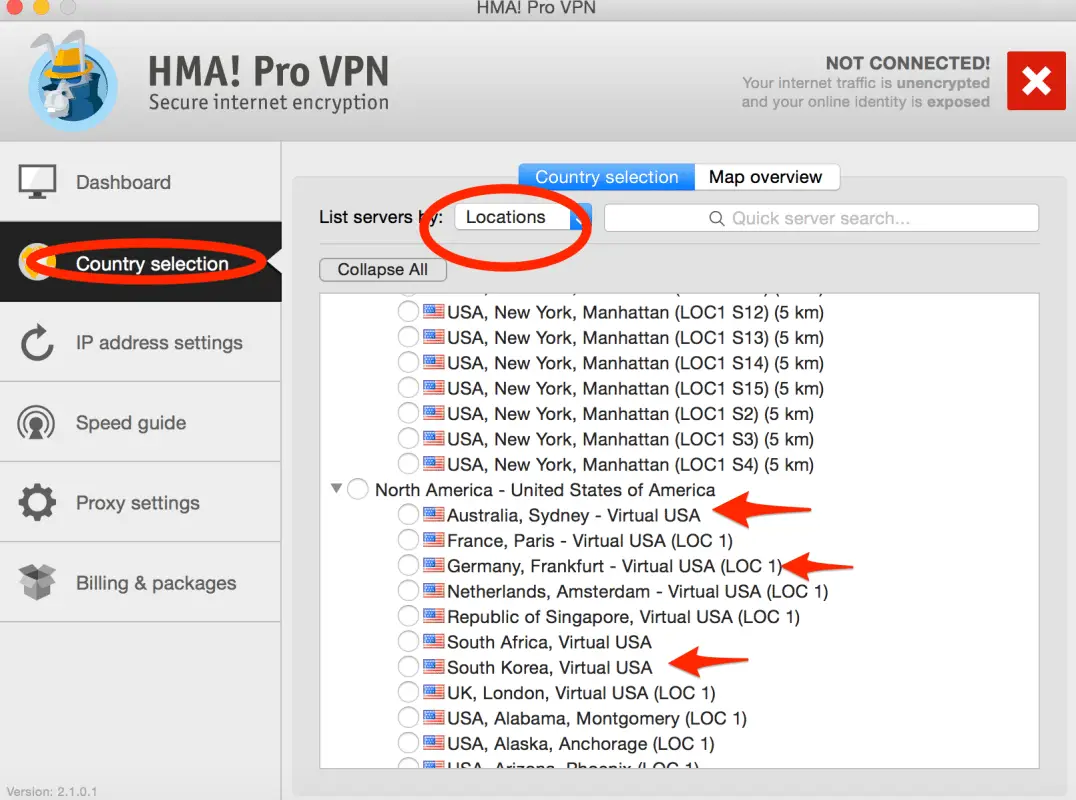
The HMA dashboard makes it easy to select a new IP address anywhere in the world. I was in Uruguay so I selected Miami as my location to give me access to Pandora and other streaming services. Now Pandora thinks I am located in the United States and unblocks its content for me to use.
HMA Pro offers thousands of IP addresses to choose from and it will automatically connect to the fastest but there is a manual option for more advanced users.
Why Use HMA Pro?
Using HMA Pro you will have access to the following US services:
- Netflix
- Hulu
- Amazon VOD
- Pandora
- Sirius/XM Radio
- ESPN 3
- And other blocked streaming services
Safety: A Bonus of Using a VPN
When browsing on public Wi-Fi at airports, hotels, or cafes your internet connection is not secure. Other users can easily access the unencrypted data from your computer. HMA offers an encrypted and secure connection from anywhere in the world over any connection. This security is great for traveling at sitting at home in a local cafe on public Wi-Fi.
How to set-up a VPN on iPad or iPhone
Another great feature of HMA Pro is it allows you to easily set up a VPN on your iPhone or iPad. If you stream US services such as Pandora or Netflix on your mobile devices you will need this. I like to stream music to my bluetooth speakers I always bring with me when I travel and without this I feature it wouldn’t be possible.
Once you have created an account they provide very detailed instructions on how to get set-up. This content is only available once an account is created but here is a screenshot of the set-up on my iPad Mini. They tell you exactly what to type in each section and it takes about 5 minutes to set-up.

HMA for iPad
Once you are set-up all you need to do is turn on your VPN on your iPhone or iPad. It is a switch in the settings that you probably never noticed or used. Just toggle it on and it connects automatically. You will see a little “VPN” icon appear in the menu bar of your device.

VPN Connected
Now your iPhone, iPad, and laptop are connected through a VPN. You can now access all your favorite music and videos you enjoy at home. Creating an account with HMA is simple even for people who have never used a VPN so don’t worry if this seems too technical. HMA has great instructions for getting set-up as a new user.
To get started sign-up at HMA Pro VPN
*Please note I only endorse products I use myself and would never recommend a product I do not trust or use myself. I am an HMA user and an affiliate. Using this link to sign-up helps me keep this blog running. Thanks and enjoy your new secure connection for your travels around the world!