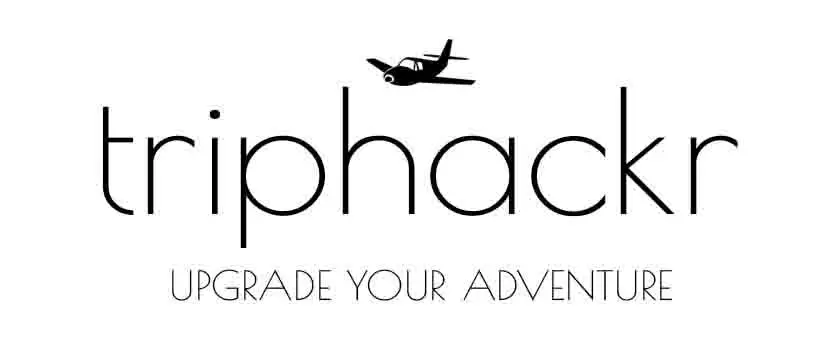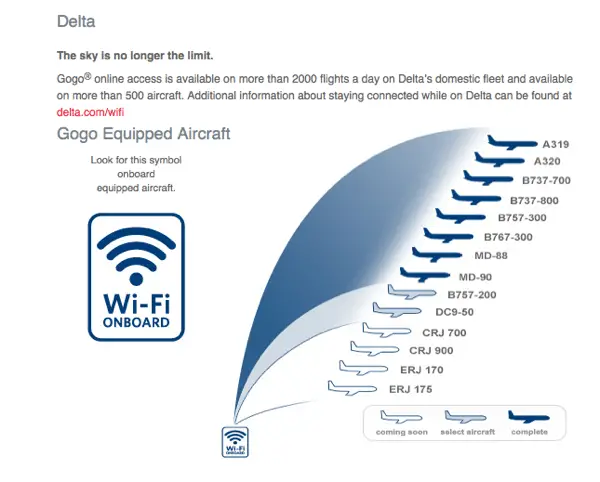I previously posted about the free 15 minutes of WiFi from Gogo on Delta flights now through June 30th. Well now that I am sitting on Delta flight to Boston I have realized this can be used for free the entire flight. I am on my third round of 15 minutes of free WiFi.
After 15 minutes were up on my iPhone Gogo redirected back to their page full of WiFi plans. They would not allow me to enter my email address again because the landing page didn’t offer it. I decided to see if I could simply reactivate it by going back to the free WiFi offer page in my browser history and sure enough it worked with no issues. Also, note this will work on your laptop too since I have just had to test it on here as well.
Here is how it works:

You will only need to enter email address just this once. I always use a email address I created just for spam. Also, be sure to uncheck the box to receive special offers.
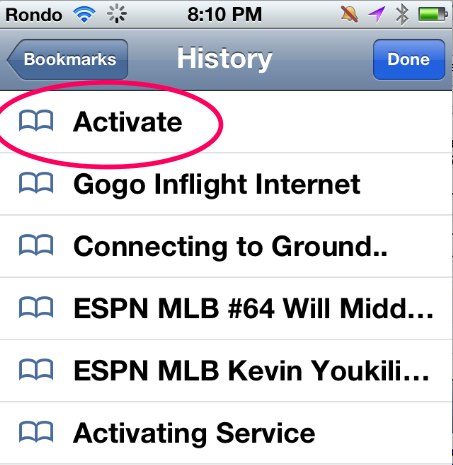
In your phones browser history you will want to go back to the page where you activated the Gogo WiFi. This is the page where they asked you to enter a captcha the first time around.
It should look like this on your phone or in your browser:
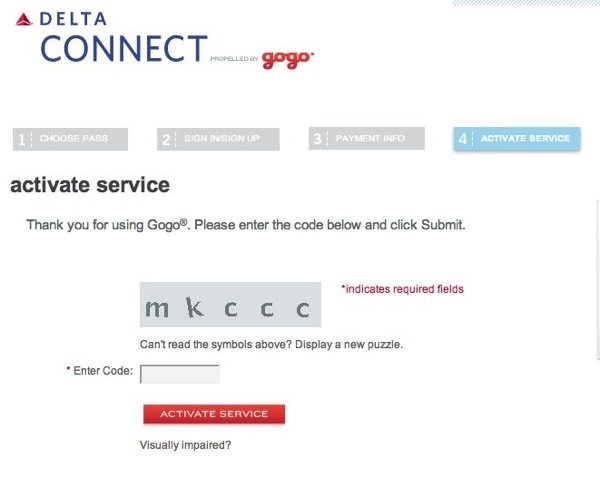
It will look slightly different in your browser history but the process is the same.
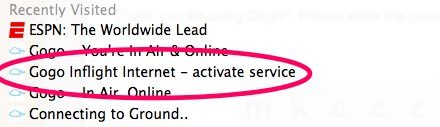
Every time your 15 minutes are up simply return to this page and go that link that says “activate service.” You will enter another captcha and be able to browse the entire web for free.
Here you can see it is connecting again over 15 minutes later from my original screenshot:
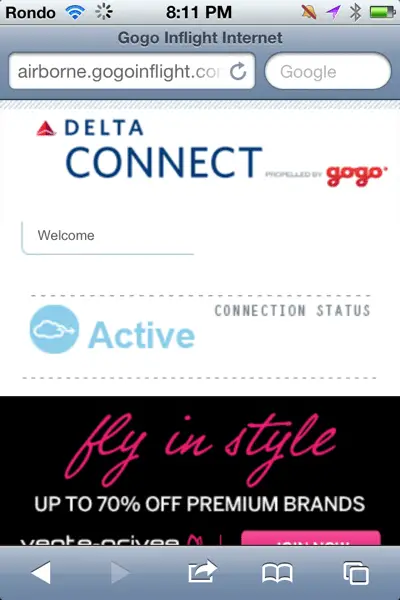
And the activation is confirmed:
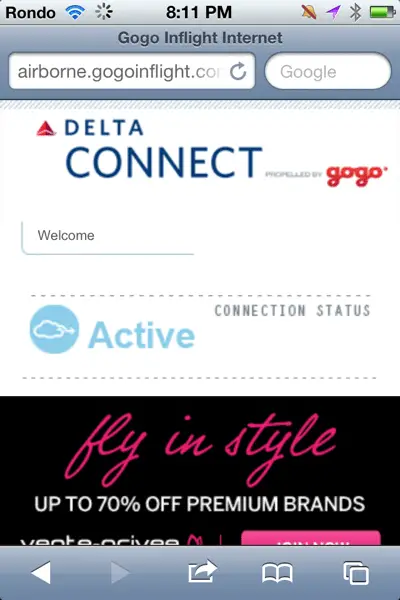
So there you have it. 100% free Gogo Wifi internet for the ENTIRE flight. It is that simple and pretty easy to do. No need to use 10 email address or multiple devices. Just find the activation link in your history and use it over and over again.