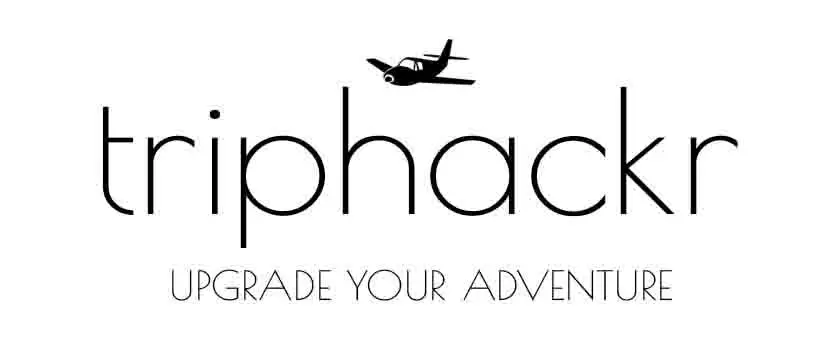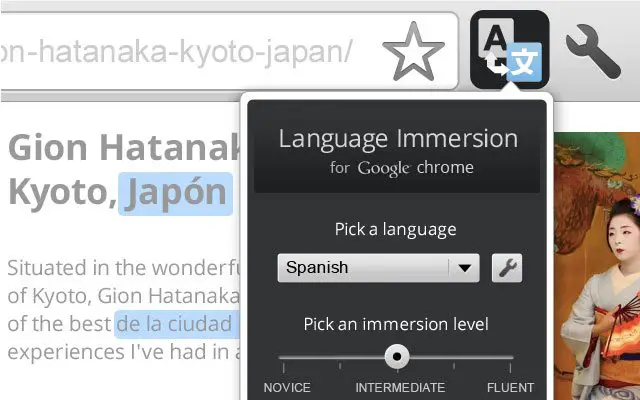I am always trying to improve on my spanish skills but improving can take time and money. I have Rosetta Stone in just about every language and it’s fun to use every once in a while but it takes a lot of dedication. Honestly, the only way to truly learn a language is to immerse yourself in it but since we can’t all just get up and move Google Chrome has a free extension that will help you learn the language of your choice while you browse the web.
You can turn it on or off at any point and select from 1 of 64 languages. Language Immersion for Chrome will then translate pieces of the article based on the skill level you have chosen.
Here is my experience with it:
After downloading the extension simply select your settings.
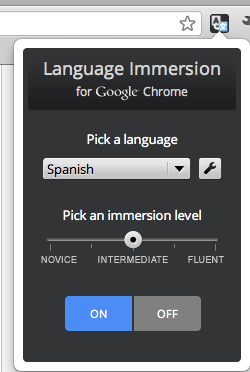
Next, just start browsing the web as you would normally do. I went to an article on ESPN.com about the Miami Heat.
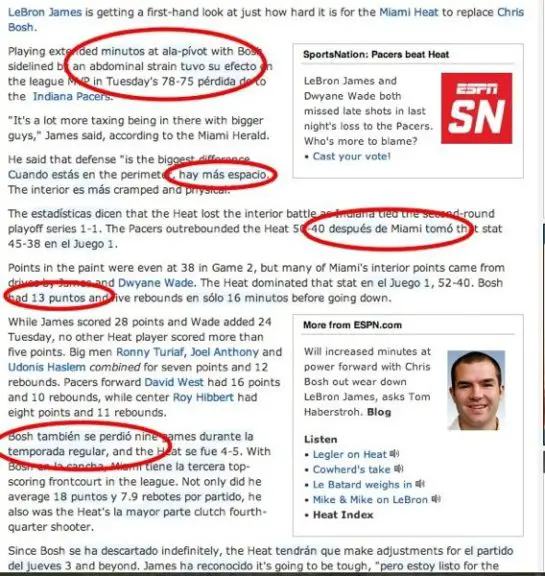
You can see some of the words(I circled) are in Spanish now. Just read the article naturally and hopefully you will be able to pick up new vocabulary as you go. The best part is all of these reading topics are ones you already enjoy and have chosen. If you get stumped simply click on the highlighted words for an english translation or pronunciation.
Remember, if you don’t have Chrome you will need to download that first.
From there simply follow this link to install the Language Immersion for Chrome.
Watch this quick video to get an even better idea of how it works:
Additional Features:
- Choose from all 64 languages currently supported by Google Translate.
- Novice-to-fluent skill settings let you immerse at your own pace.
- Click on a translated word to switch it back to English.
- Roll-over a translated word to hear it pronounced.