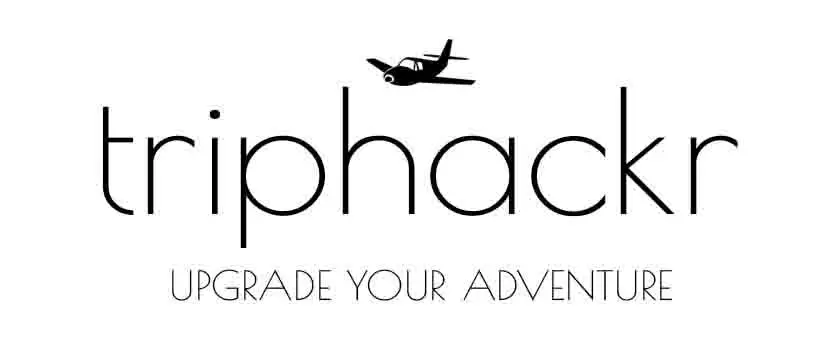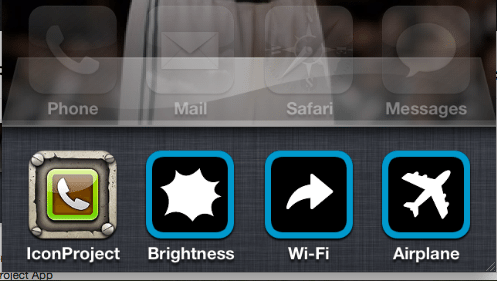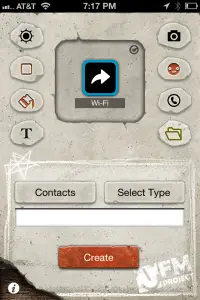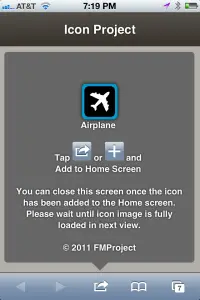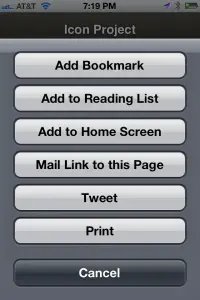If you are still waiting for an untethered jailbreak for iOS 5 on your iPhone than this is the perfect thing to hold you over. One thing I enjoyed having on my old jailbroken phone was home screen shortcuts such as Wi-Fi. If you turn your Wi-Fi On/Off all the time this is the best way to do it quickly or add any other shortcut.
To add a shortcut simply select the type and choose from texting (specific person), calling (specific person), FaceTime (specific person), opening a URL in Safari, or viewing a contact. You could always create a home screen icon from any URL in Safari by tapping the plus sign or arrow button at the bottom of the screen and selecting “add to home screen” but this allows you to create your own icon as well.
Creating Wi-Fi or brightness control shortcuts are a bit more difficult than some of the settings but just follow this simple guide.
1) First, hit the Select Type button and choose URL(Homepage). Then type in the preference (as shown below for Wi-Fi). Also, note that these are case sensitive.
2) Now type in prefs:root=WIFI (as shown below)
3) Create your icon- You can select the color, the name, choose from a selection of icons, or use your own image and name it whatever you like.
4) Click Create- this will open Safari and will instruct you to “Tap” the specified key at the bottom of the screen and “Add to Home Screen”
My Finished Product after adding Brightness, Wi-Fi, and Airplane mode shortcuts.
Preference Shortcuts
About — prefs:root=General&path=About
Accessibility — prefs:root=General&path=ACCESSIBILITY
Airplane Mode On — prefs:root=AIRPLANE_MODE
Auto-Lock — prefs:root=General&path=AUTOLOCK
Brightness — prefs:root=Brightness
Bluetooth — prefs:root=General&path=Bluetooth
Date & Time — prefs:root=General&path=DATE_AND_TIME
FaceTime — prefs:root=FACETIME
General — prefs:root=General
Keyboard — prefs:root=General&path=Keyboard
iCloud — prefs:root=CASTLE
iCloud Storage & Backup — prefs:root=CASTLE&path=STORAGE_AND_BACKUP
International — prefs:root=General&path=INTERNATIONAL
Location Services — prefs:root=LOCATION_SERVICES
Music — prefs:root=MUSIC
Music Equalizer — prefs:root=MUSIC&path=EQ
Music Volume Limit — prefs:root=MUSIC&path=VolumeLimit
Network — prefs:root=General&path=Network
Nike + iPod — prefs:root=NIKE_PLUS_IPOD
Notes — prefs:root=NOTES
Notification — prefs:root=NOTIFICATIONS_ID
Phone — prefs:root=Phone
Photos — prefs:root=Photos
Profile — prefs:root=General&path=ManagedConfigurationList
Reset — prefs:root=General&path=Reset
Safari — prefs:root=Safari
Siri — prefs:root=General&path=Assistant
Sounds — prefs:root=Sounds
Software Update — prefs:root=General&path=SOFTWARE_UPDATE_LINK
Store — prefs:root=STORE
Twitter — prefs:root=TWITTER
Usage — prefs:root=General&path=USAGE
VPN — prefs:root=General&path=Network/VPN
Wallpaper — prefs:root=Wallpaper
Wi-Fi — prefs:root=WIFI
This should definitely hold you over until the iOS 5 untethered jailbreak is out. Until then enjoy your new icons. It’s 99 cents in the App store here.
Thanks to iPhonaddict for the great info.
Check out the video below