These days it seems as though everyone is a photographer. Whether its a smartphone camera, a point and shoot, or a professional DSLR most people carry at least one of them on vacation. Taking photos is a great way to remember your travel moments for life and share them with friends. However, losing your camera, a memory card, or having a hard drive fail are just a few of the ways you could lose your photos forever. I can’t imagine losing my favorite photos from places like Tanzania, Cambodia, Haiti, or even just from a family get together. This never needs to happen and here’s how to backup all of your vacation photos for safe keeping.
The Golden Backup Rule: Double-Up Everything!
What does this rule mean? It’s simple, all you need to do is backup your photos in at least two places.
Here is what you will you need- Choose 2 options as your backup methods:
- Laptop
- Multiple memory cards
- External Hard drive/Large flash drive (32GB or higher)
- Online backup (Cloud storage)
Option 1: Backup photos on your laptop
Everyday on your vacation you will have probably snapped a number of new photos. As soon as you get back to your hostel/hotel backup your photos on your laptop. Do this everyday even though it may seem like overkill. This will only take a few minutes and it is the easiest form of backup.
Here are two reasons why you should backup daily:
- Backing up daily is faster than doing a bulk upload at the end of your trip
- You never know if this the last backup because that camera could be lost or stolen the next day
Option 2: Keep Your Photos on Your Memory Card
Remember, you want to have your photos backed-up in two places (minimum) so if you do not have internet access or an external hard drive for a second backup do not delete the photos off of your memory card. If you have a large memory card this probably won’t fill up by the end of the trip (unless you take an insane amount of photos) and if it does, bring extras. They are pretty cheap these days and worth having multiple on-hand.
Cycle your memory cards daily. This way if you lose a memory card or your camera you aren’t losing a weeks worth of photos. If you bring 3 memory cards use a different card daily.
When you are uploading photos to your computer and you are asked if you would like to “keep photos” or “delete photos” you should always keep them.
This acts as a another backup system(option 1-your laptop hard drive). You may argue that your memory card will fill up or it is full which is a good point. However, you should bring multiple and large capacity memory cards with you on vacation. They are pretty cheap these days for a lot of storage. Shooting with your DSLR can really take up space so 64 GB 128 GB memory cards are best to be sure you never run out of space.
However, rotating 16gb cards is a great idea if you plan to use the cards as back up storage as well. The choice is your and the prices vary greatly with these cards.
Memory Cards
Keep your memory card in a safe place when you are not using them. I keep them in the little plastic cases they come with and then put them all in a plastic baggie. I keep that in a dedicated internal pocket in my backpack. Keeping them safe is important.
Protect Your Photos
This is great for packing 12 SD cards, 6 mini SD cards and 6 micro SD cards and protecting them all.

When you don’t need a lot of backup space or something to carry on the go this is great.

Option 3: Portable Hard Drive Backup
If you have a laptop and uploaded all of the photos to it now is the time to back those photos up on an external hard drive. This will create a second backup of your photos or third if you keep them on your memory cards as I suggested. If you only have one memory card then this double backup system will allow you to delete your memory cards to free up space.
Durable Portable Hard Drives
There are cheaper options but cheap hard drives are known for crashing and short life spans. A little extra money will save you in the long run. 500 GB is more than enough for all of your photos and videos on vacation. If you take a lot of HD video I would consider getting the 500 GB or a 1TB drive for backing up photos and vide
If you do not have a laptop
Take your external hard drive to the nearest internet cafe or your hotels business center and use their computer to backup your photos to it. You don’t even need to access the internet for this so if you are lucky they may let you do this for free.
Option 4: Online Backup
If you lose your camera or gear bag you are basically out of luck. All of your backups are on physical devices so you need to back up online too. There are a lot of online backup options out there. One option is to upload them to your Flickr Photostream. A pro account is well worth the $20/year.
Another online option is online backup like Mozy or Dropbox. The only issue here is you will use up your free storage very fast. Dropbox free storage starts at 2 GB which isn’t bad but you can upgrade to1 TB (1000) GB for $9.99/month. Another great way is to simply invite friends and when they sign-up for dropbox you get more free storage-up to 18 GB-so sign-up. 😉
I shoot hundreds of shots a day and sometimes as many as 1000. So you may need to get a paid account to get all of your storage safely online. However, there are a lot of free solutions out there too if you want to spread them around.
Smart Phone Backup
If you are in your home country and have your regular data plan or have easy access to WiFi cloud storage has been made backup easy these days on our phones. For iPhone you can simply use iCloud storage and it will back everything up automatically. If you run out space iCloud storage plans are available for reasonable rates.
Recommendation
I recommend at least 2 of these backups and if you have the time do all of them. It is a good idea to include the online backup just in case you were to lose your physical storage devices.
I have used all of these backup methods in the past. My favorite are simply the laptop/external combo since its simple and quick.
Remember to bring multiple memory cards and never reformat (erase) them on the road. Buy at least a 250 GB external hard drive to bring with you. If you don’t travel with a laptop all of this can be done at your hotel/hostel using their computers. No matter if you are pro shooter carrying an expensive DSLR or a traveler with a point-and-shoot you never want to lose your photos from a vacation. Back up and you will never have to worry about it.
My Favorite Travel Cameras
I carry the HERO Black but both are great GoPros. I also carry the older version of the Nikon below and the Canon point and shoot pictured. These are my favorites and I recommend them all.
I also carry a point-and-shoot camera for days I don’t want to carry my large DLSR. It is also great for shooting non-action videos. This is a powerful and compact camera.

I carry a slightly older model as well as a couple extra lenses when I travel. This is a great starter camera and takes incredible photos.

Check out all of my Favorite GoPro Gear
Check out all my Favorite Travel Gear
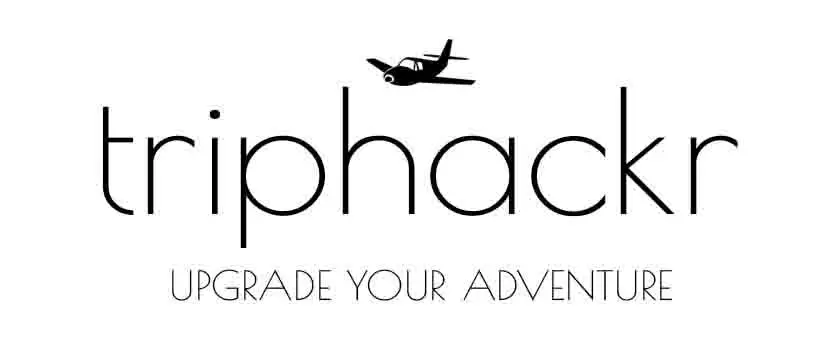

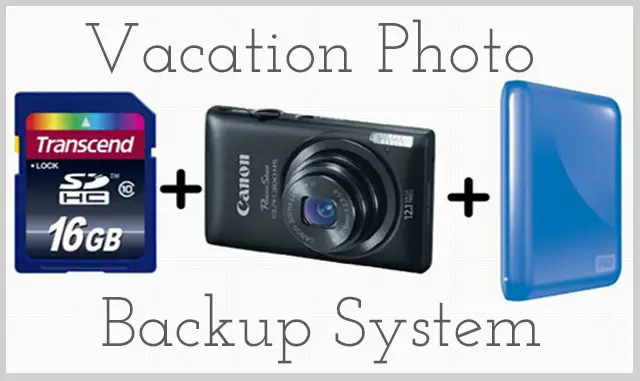





Pingback: A Travel Geek's Guide to Being Prepared()