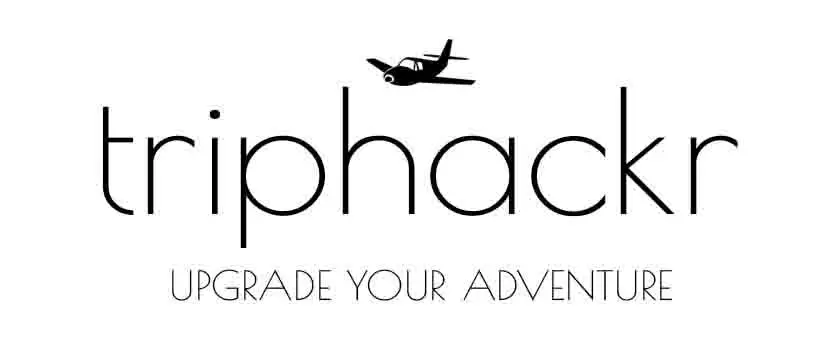If bring your phone on vacation it is likely you will want to be able to text home or stay in contact with other travelers in your group or those you meet along the way.
There is a way for iPhone users to use their iPhone for free abroad. However, that relies heavily on WiFi and when there is no WiFi available you may need the ability to send a text.
Normally I would recommend buying a local SIM card to save money traveling but for those who don’t want the hassle of picking up a local SIM card and rather spend a few dollars this solution is good for you.
Don’t Buy Messaging Plans!
Many carriers offer international texting and data plans that you can add to your current plan and cancel when you return home. It can be done online and is very simple but the texting plans are very overpriced.
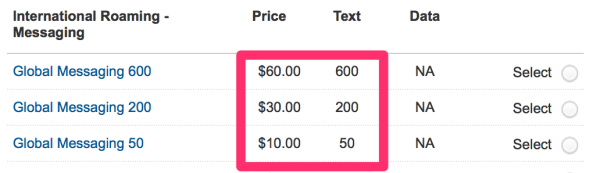
50 messages for $10 doesn’t seem that bad and it is very easy to go over 50 messages in a short amount of time. For many, depending on your messaging frequency, 200 texts wouldn’t be nearly enough texts for a week long vacation. That is about 28 texts per day (that is more than enough for many). If that is enough for you or you just need messaging for emergencies then 50 should do the trick but these plans are still a waste of money especially if you plan to purchase data.
However, what if you also plan to purchase data on top of this messaging plan. Now you are looking at another $30 minimum. 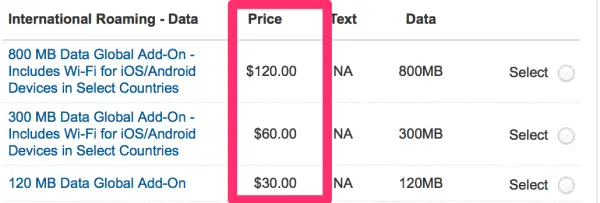
If your purchased 200 messages and the minimum data plan you are looking at an additional $60 added on to your monthly plan with this AT&T example (each carrier may vary).
Buy Data Not Texts
Now let me tell you why you should not buy the messaging plan at all. The most simple answer is you can message over data making the messaging plan obsolete. iMessages are sent over data on your current data plan at home which is why they are not part of your texting plan. However, they require both parties to have an iPhone and at least 3G service. This makes things complicated.
Download WhatsApp for Messaging Abroad
WhatsApp has been my go to app for messaging abroad for years and it is a handy app when traveling. WhatsApp uses very little data. If you purchased the 120 MB data plan for your upcoming travel you could send a lot more than 200 messages.
Based on my data for sent and received messages each WhatsApp message uses roughly 5.5 KB each. This can vary of course but this was on my sample of messaging and averaging the data size per message.
I sent and received 100 WhatsApp messages which used about 5.5 KB of data each. That means the 120 MB plan would allow you to send and receive over 22,000 messages on WhatsApp for $30. Of course other factors such as idle time, photo messaging, and length of texts (length didn’t vary the message size much in my tests) may factor in but you will still have no problem messaging well over the 200 messages allotted by the AT&T messaging plan.
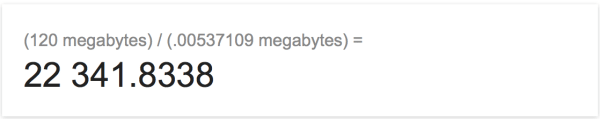
$30 for the 120 MB data plan using WhatsApp= 22,341 messages!
$30 for the message plan using standard SMS= 200 messages
To send over 22,000 messages with the AT&T plan that would require almost 37 of the 600 messages plan. That would cost you $2,200.
Not that you are going to send more than 22,000 messages but you can see WhatsApp offers a lot more value when it comes to cost per message. That is just $0.0014 per message on WhatsApp vs $0.15 each on the 200 message plan.
Another Reason to Buy Data Not Texts
Maybe you do not need to text on vacation or you don’t need to send more than 200 or even 50 messages so what should you do? I would still buy the data plan. Data is always more useful for apps, email, finding the location of something when you are lost and the basic data plan is the same price as that overpriced 200 messaging plan. The data plan will allow you to message via WhatsApp and a whole lot more.
How To Track Your Data Usage
Now that you have 120 MB at your disposal you will want to be sure you don’t go over your plan. The data can be tracked directly in iOS by going to Settings->Cellular->Reset Statistics (found at the bottom). This will reset the numbers of the “Cellular Data Usage” which tracks the current period and current period roaming.
If you want to really track your data usage by WiFi, roaming, celluar, time of day and more use My Data Manager. It is available for iOS and Android.
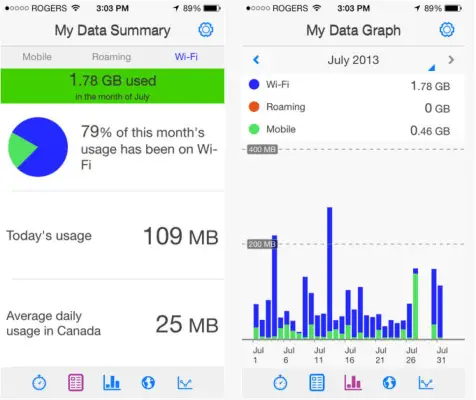
How to Use Your iPhone Abroad for Free?
Still have questions about avoiding data charges, texting, iMessage, email and more? Check out my guide to using your iphone for free abroad. There are a lot of questions and answers in that post.
I would also like to point out my WhatsApp data experiment is in no way an official test or a 100% accurate test. I tested my data usage while sending and receiving 100 messages via WhatsApp to a friend who was happy to waste part of his afternoon. This can vary by carrier and by user. Also, be aware sending photos will eat up a lot of your data plan.
When in doubt stick to using WiFi abroad and it is 100% free to use your smartphone. And the bottom line is WhatsApp can save you money traveling especially for those who text a lot.
Download WhatsApp here for your mobile device.
Also, remember you can backdate your cellular plan after your vacation if you forgot to buy an international package or went over your plan. Read more about backdating here.