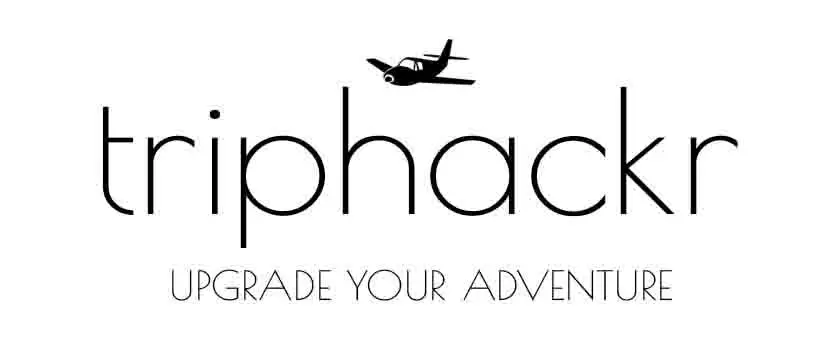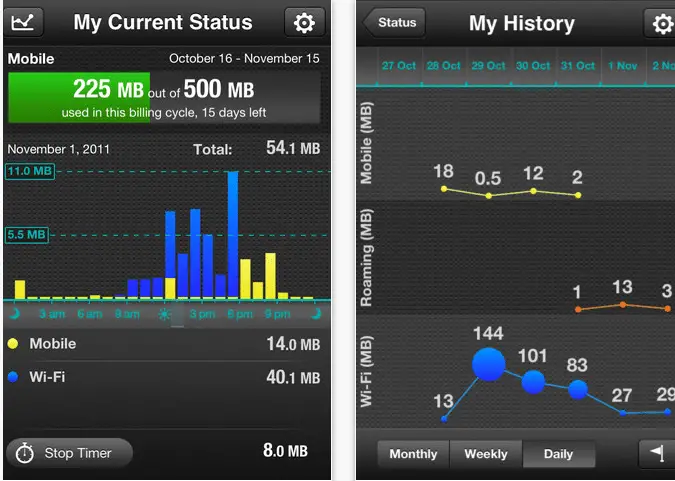For smart phone users the idea of simply turning off your data is sometimes not an option. If there is no free Wi-Fi in range sometimes you have to use your data even with high roaming charges.
There are a few ways around this and before you do anything make sure you change a few of your current data settings. You want to use as little as possible and in order to do this you will need to make some changes in your phones settings.
Turn off automatic email fetching. Your phones are set to fetch email automatically by default. This is a great feature at home but if you are overseas this can lead to some huge data charges.
On an iPhone follow these steps:
- Tap Settings on the iPhone’s Home screen.
- Select Fetch New Data.
- Pick the desired mail checking interval for POP and IMAP accounts under Fetch.
- Choose Manual to disable automatic checking.
The same should be done for any smart phone that automatically fetches new mail. I covered how to use your iPhone for free while traveling in a previous post.
Manage Your Data Usage
Most smart phones have data usage info in your settings but they don’t tell you exactly how much each app is using and where it is coming from. This is why you need My Data Manager.
My Data Manager
This app will help you manage your data while traveling abroad. It will prevent you from racking up huge bills so you can use data when you need it.
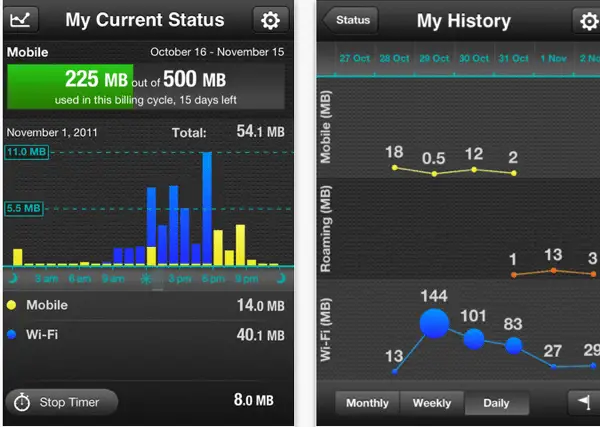
Key functionality available today includes:
- Monitoring of 3G/4G, WiFi, and roaming data consumption for home and roaming plans.
- Aggregate consumption on a daily and monthly basis.
- Detailed consumption on a per-application or service basis.
- Configurable notifications to alert users of consumption levels and help them avoid “bill shock”.
- Historical views of consumption rates to determine trends of data consumption.
- Android and iOS smartphone support.
- With operator partnerships
- Interfaces directly into BSS stacks for data level reconciliation, event tracking, and bill reporting.
- Custom interfaces with reporting engines to provide visibility into subscriber activity.
- Includes roaming visibility.
Remember this will still incur some serious charges if you are in a country that you do not have a data plan with. An alternative to this is adding a temporary plan to your account. You can buy quantities of data from most carriers. They aren’t cheap by they beat the alternative of high phone bills when you get home. Using My Data Manager along with a travel data plan will help you keep your usage and costs under control.
Whenever possible use Wi-Fi and only download apps that can be used in offline mode and require no data.
Available for Android and iPhone