Traveling abroad without a cell phone is not an option for most of us and neither are high priced calls. There are many different options to make cheap calls while abroad and I will discuss the options below.
First, you need to understand the difference between GSM and CDMA phones. The most obvious difference is GSM phones use SIM cards and these are the best types of phones for traveling. 82% of the world uses GSM networks which makes it easier to use them outside of the US. In the US T-Mobile and AT&T are GSM networks while Verizon and Sprint are CDMA.
GSM Phones
For GSM phone users you can simply buy a SIM card when you arrive at your destination. These are easily available at airports, local shops, and obviously in local carrier’s store.
Before you can make the SIM switch you must unlock your phone in order for it to work.
Unlocking the Phone
Many carriers such as AT&T and T-mobile will provide you with an unlock code for free if you call them and explain why you need to do this and that you are traveling. Carriers are always changing their policies so there is no guarantee they will unlock it. Typically, they prefer your phone is already out of contract or terminated before you can switch carrier SIMs. I have had success explaining why I needed my phone unlocked in the past and they provided me with an unlock code via email. Its worth a shot.
Smart Phone Solution to Unlocking the Phone
Both Android and iPhones are easily unlockable. iPhones can be unlocked with a simple jailbreak. If you have never done this before it is simple and takes about 5 minutes. Be sure to backup your phone before you jailbreak. After you jailbreak your iPhone will work on any GSM carrier in the world once you pop in a SIM card. For more information on jailbreaking check out this article on RedSn0w.
Option 2
Buy an unlocking SIM card online or buy a service that will charge you for a SIM unlock code. You can also purchase unlock SIM cards on eBay for about $10 which work as well. The free option still is to jailbreak your iPhone or root your Android. How to guides can be found with a simple search on google.
Non-Smart Phone Solution
Unlocking a regular phone is a similar process but and the easiest way to do this, in my opinion, is to head over to eBay. Look for a used unlocked GSM phone. Any will do and I have found Blackberry Pearls to be cheap, durable, and small enough for travel. Also, if you lose or break your backup phone abroad it is not a big deal. These phones can be had for under $50 on eBay.
Option 3
Apps
Now back to smart phones. You will find that almost everywhere you go will have wi-fi these days even in developing countries. I even had wifi in Haiti last year whenever I needed to make a call no problem. There are no shortage of internet cafes and coffee shops around the world.
Download Skype for your phone. You can make free extremely cheap calls using this method. The Google Voice app is another great option for cheap calls.
Option 4
Changing your plan (just for the month). No contract changes need to be made and all you need to do is select an additional service for your plan. You can upgrade your cell phone plan just to cover you while you are traveling. Each carrier has their own costs and features. This is the easiest but most costly solution. You will save based on your regular rates but it is still not cheap. Check out what your carrier offers. There may be a country specific plan for your needs. For example, AT&T offers a Mexico plan for an additional $4.99/month.
Data Usage
Smart Phone users don’t think twice about how much data they use on a daily basis at home but you need to be aware of this while traveling. Even if you don’t make a single call data will cost you a lot. Be sure to switch your email to “fetch” and manually receive the emails when you have a wi-fi connection.
iPhone Quick Guides
- Tap Settings on the iPhone’s Home screen.
- Select Fetch New Data.
- Pick the desired mail checking interval for POP and IMAP accounts under Fetch.
- Choose Manual to disable automatic checking.
Turn off Data Roaming
- Tap the Settings app on your homescreen
- Tap General
- Tap Network
- Slide the Data Roaming slider to Off.
Turn off All Cellular Data and Only Use Wi-Fi
- Tap the Settings apps
- Tap General
- Tap Network
- Slide Cellular Data to “Off”.
Alternative Option
Buy an international data Package. This of course isn’t cheap and will cost you but it will save you a lot if you plan to use data while traveling.
Best Solutions
- Unlock your phone
- Stick to Wi-Fi
- Turn off cellular data
- Use Skype or Google Voice
Bonus Hack
Subscribe to the Skype Unlimited Country Plan. You can buy an unlimited plan for very little which allows you to call any US landline or cell phone. You will have unlimited minutes as long as you have a Wi-Fi source.
My Favorite option is using Skype while traveling on my iPhone. If you do not have an iPhone you have plenty of great options. The key is to keep costs low.
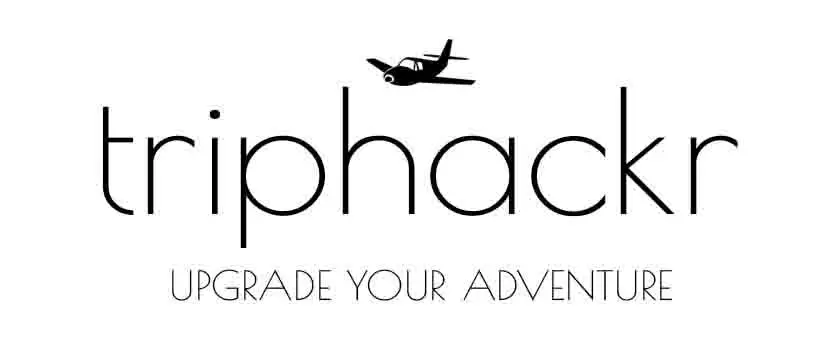


Pingback: Destination Guide: Siem Reap, Cambodia ‹ TripHackr()
Pingback: How to Use Your iPhone for Free Abroad()