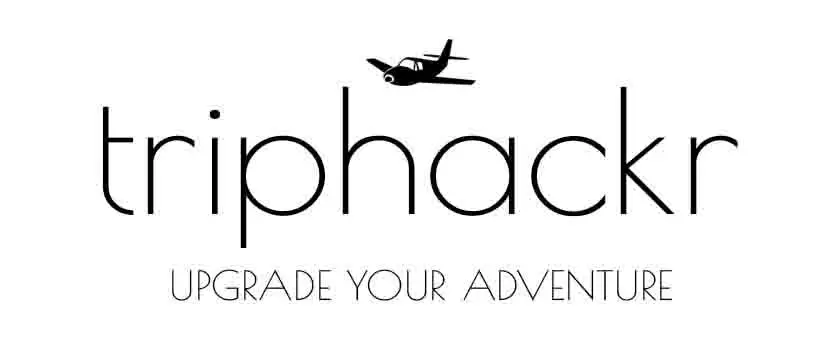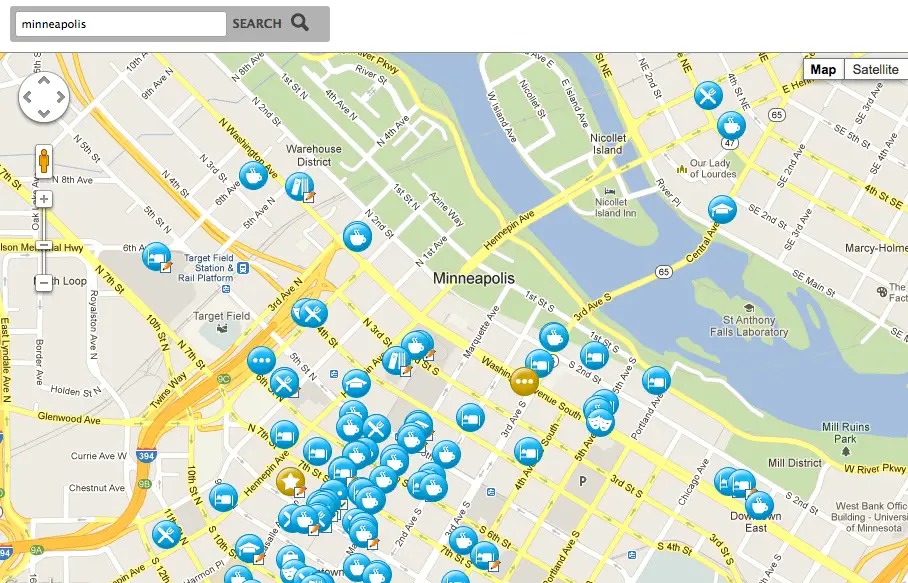WiFi is amazing for a lot of reasons when you travel. First, using WiFi instead of your network is faster and it saves your battery life. Also, it is free and you don’t have to use any of your data plan to access it. When you are overseas away from your home network that is a lifesaver. Here are some of my favorite ways to access free WiFi.
1. Only Book Hotels with Free WiFi
This seems obvious but I can’t tell you how many times a “budget” hotel will charge $15 for a crappy WiFi signal. So when you do your hotel or hostel search always check the box that includes WiFi equipped hotels and check to be sure they are free to use. HotelChatter has a great WiFi report so you know which hotels offer it for free and how much others charge. See my Ultimate Guide to Free Hotel WiFi here.
2. Know Which Businesses Offer Free Wifi
There are some go to places all over the world that have free WiFi. For example, McDonalds and Starbucks almost always offer it. But a lot of other places do too. According to ApartmentTherapy you will also find free WiFi at places like the landromat, many fast food restaurants, the bus, the train, gyms, museums, and bookstores. Check out their full list here for more unexpected spots.
3. Use a WiFi Hotspot Database
Using a Wifi database will show you all of the places in a given area with free WiFi. A great site is WeFi where you simply type in your location and it populates the map with places offering free WiFi. I just typed in Minneapolis and there are tons of locations I could go leech off of right now. There are also WeFi apps for iPhone and Android.
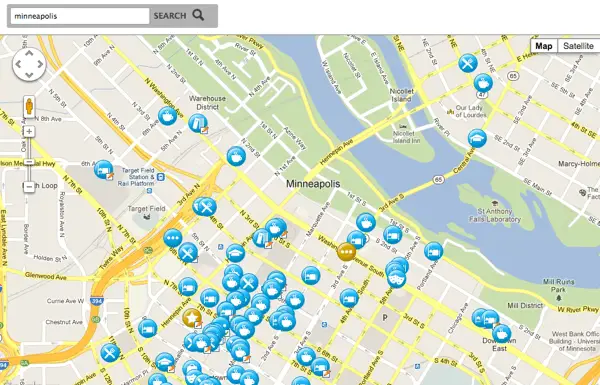
4. Find Hidden Networks
Just because you can’t see the network doesn’t mean its not there. Often times in electronic stores, airport lounges and libraries there are hidden networks. You can sniff them out with a little extra effort. For Mac download iStumbler or AirRadar. For PC download Wefi or NetStumbler.
5. Browse the Free Sites
When connected so some free networks you may be able to access a few select free sites. For example, Gogo and Delta allow you to connect to Amazon, People magazine, Gilt, and more while inflight. While your options are limited just consider yourself lucky you got a little bit of free WiFi access.
6. Take Advantage of Special Offers
Companies like Google have offered free WiFi in airports and planes over the years. It is usually around the holidays but I still find many people don’t even know about it when they are at the airport. Gogo often sends out emails about their special promotions so be sure to get on their mailing list. For example, just this week Gogo has an offer for 15 minutes of free WiFi which I mentioned in this post and even show you how to get 30 minutes out of the deal. So sign-up for mailing lists with your favorite spam address so your inbox doesn’t get filled with junk.
7. Get Around Time Limits by MAC Spoofing
Already confused? This is a lot easier than it might sound. Many coffee shops are now limiting how long you can enjoy their “free” WiFi and they automatically kick you off after a given amount of time. Lifehacker covered how to do this with ease so don’t worry. You simply need software such as MAC makeup to keep browsing for free. Download that before you head to the coffee shop and you can keep browsing all day.
8. Complete a Survey or Other Similar Offer
Some places, such as Logan Airport in Boston, have free WiFi but they require you to complete a survey before you can access it. This takes just a couple of minutes and once completed offers you 1 hour of free browsing time. You are supposed to pay for a 24 hour pass after that but just take the survey again and offer up a different email address if needed.
9 . Tether Your Phone
Most smartphones today can be used as mobile hotspots. Many companies want you to pay an additional fee every month to use this hotspot feature on your phone. However, if you jailbreak your iPhone you can tether your phone to your laptop anytime you want and use your existing data plan. Once jailbroken pay a 1-time fee for the app and you can use your iPhone as a hotspot anytime you want forever. There a number of apps to do this and the best is PDAnet. Jailbreaking is easy and great for travelers who carry an iPhone. I highly recommend it.
10. Use Your Friends Phone as a Hotspot
If you are in another country there is probably no way you can use your phone as a hotspot unless you bought a prepaid SIM with a lot of data or you don’t mind enormous phone bills. If you happen to be traveling with someone from the country you are visiting then simply use their phone as your hotspot. For example, when I was in Korea last fall I connected to my friends phone the whole time to access email and browse the web. This cost him nothing and the hotspot feature is free on his phone. Korea has some of the fastest internet in the world so its no surprise WiFi is abundant there and this hotspot feature was free. But you never know what the mobile carriers offer in the country you are traveling to. If you don’t have a friend with a local contract you could consider buying a SIM card preloaded with data so you can access google maps, email, and browse the web.
via LifeHacker
via Quora
via Wefi